I love the beginning of a new school year. It's exciting! Fresh school supplies, setting up my classroom, anticipation of all of the *wonderful* things that are going to happen.....it's all just so exciting.
Though I will admit, by the end of the first week, this happens:
 |
| from my "The Life of a Teacher" board on Pinterest |
Maybe not the first week. But at least by October.
In case you don't remember, I teach 6th grade at a small school district. We have one elementary school and a Jr/Sr High School. This means that our elementary is a K-6 building. This year, the 5th and 6th grades will be trying a new schedule. It's not exactly block scheduling, but the purpose it to provide more time for Math Instruction and for ELA (English Language Arts- which includes Reading and Writing) Instruction.
I have been the 6th grade Reading teacher for 2 years, and last year I taught all of the reading classes and language arts (writing) to my homeroom. This year, I will be teaching 3 ELA classes for 80 minutes each. I'm looking forward to this new schedule and adventure. But if any of you have taught Language Arts, it can be really difficult and time consuming to grade writing assignments. I will also see about 60 students (I know, I know, some teachers in this subject area see A LOT more), so I wanted to keep things organized and make things easier for myself and my students.
I came up with a couple of things to try!
1) Writing Process System
Last year, I ordered a filing system for folders. This was originally for something entirely different (math related, and thank goodness I'm done teaching math!), but I was able to find a good use for them. First, I color coded the tabs of manila folders for each class I will be seeing (My homeroom is blue, another is red, and the third is yellow). I placed all of their folders on this filing system. Next, I have some colorful storage baskets. On each one, I taped an index card. One basket reads, "Rough Draft" in green. The other is "Editing/Revising" in yellow, and the last is "Final Copy" in red. (Do you get the green, yellow, red? Like a stop light??) Students will write their names on their own folders. As they enter each step of the writing process, they will put their manila folder in the appropriate basket. In other words, if a student is working on his rough draft, he will place his folder in the rough draft basket when class is over.
When dealing with writing assignments in the past (in both Language Arts and Reading), I was very set on students NOT handing in their assignments until the due date. With 60 students, I've decided I might lose my mind trying to grade that much work at once! (Truthfully, you should see how awful some of their writing is.....) With this system, as soon as a student's folder is in the Final Copy basket, I can correct the paper, and return it. After I've graded a paper, it will go back into their manila folder and back to the filing system. I plan to have students keep all of their writing in their folders to serve as a portfolio of sorts.
2) Use of Google Docs
I have already gotten some very good feedback on this from parents. I am sending home an introductory letter about what students will be needing for ELA class. On this letter, I explain to parents that students will great a Gmail account for the use of Google docs. I do include a permission slip, and parents do not have to allow their student to create an account.
Why am I doing this? For a few reasons:
- My classroom computers (I have 2) are not connected to printers in our school. Therefore, I have to give students a flash drive to save their work. Then I have to put the flash drive into my computer, open their file, and print it myself. This isn't a huge deal for one or two students, but when almost all of your students need you, it can get time consuming and overwhelming.
- Of our 4 computer labs, one is a technology classroom that is being used for classes all day, and one has no printer. That means if I can't get my students into 1 of the 2 labs that have printers connected, students cannot print their work from there.
- This will also allow easier peer editing because students can share their work with other students.
- This also makes it easier for ME to edit student work should they ask me to.
- While students can access their saved work from any computer in the school, they can't access their work from home. While not all of our students have computers or internet access at home, those who do can take advantage of being able to access their work from home if they choose.
Things I did before running with this idea:
- I asked permission from my principal. Before I got too excited, I wanted to make sure that I was even allowed to offer this option to my students. (P.S. She LOVED the idea.)
- As I already stated, I created an informational letter to send home. I will be sending this letter home with my students the first day of school. The sooner it gets home, the better.
- I included a permission slip at the bottom of the letter. Again, as I already stated, I am not going to force the students to use this. Even if there are students whose parents will not allow it, that's a lot less students I have to do things with the harder way.
- My principal reviewed my letter and initialed it. She requested that I provide her with a copy of the letter to read and initial. Her initials will be on this communication going out to parents so that they know that the idea has been approved.
Any other writing teachers out there have ideas to share??












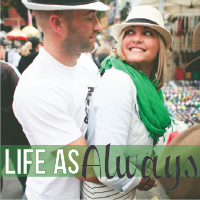








4 comments:
What a great idea with Google Docs!
We have Google accounts for kids too, but it requires me scheduling lab time which isn't always possible...do you have a certain writing curriculum? We use Every Child a Writer and it's 60 minutes a day. I don't really need a system because it puts one in place.
Good luck on your year, girlie!!!! :-)
Good luck this year, I can tell it's going to go great for you! And you know why I'm excited for fall... football! :-)
Post a Comment