As a teacher, I have built quite a large collection of books for my students. As a 6th grade English Language Arts (ELA) teacher, I feel that it is my duty to have a good selection of books for my students to read.
My first year of teaching 6th grade, I inherited a decent amount of books from previous teachers who retired and left books behind. I added to this collection with books that I had as a child/teen and continued to build my library with my Scholastic Bonus Points.
Then I started to notice that books had gone missing. Despite having what I thought was a check out system, it was truly impossible to tell who really did have my books.
Enter Book Source.
I wish I could say that I remembered how I came across this, but I don't. All I know is that it has made a HUGE difference in how I track who has books from my classroom library.
The first thing that I did was download the app. There is also a corresponding website, which is what I use most often in the classroom.
Here's how I got things set up:
1. I created an account when I downloaded the FREE app.
2. I spent a great deal of time during my summer break entering books into my library.
You can do this by scanning the EAN code on the book or manually entering ISBN numbers. I had to use both methods. I had books that were so old that they didn't even have ISBN numbers, so I just created listings myself. I also had books that did not have a bar code or didn't have a bar code containing the ISBN, so I manually entered those, too. I used the website to add any listings that I couldn't scan with my phone. (I promise, that after the initial time commitment, it's not time consuming at all!) As I get new books, I quickly scan them with the app and add them to the collection.
3. Set up Login Information and Passwords for students.
Once I had the library set up, I created a classroom ID and password for both the students and I to login to the website. From here, you also create a separate teacher password to access the teacher page to do things like manage students or the library. I added the first name and last initial of all of the students that would come to my classroom this year and gave them all a general password.
Now, the set up was completed!
During the first week of school, discussing my classroom library was on my list of introductory things to discuss with my students. I have a poster hanging by the computers that goes through the steps of logging in and checking out books.
When a student picks out a book from my library, he goes to the website and logs in. Then he clicks on the student tab, searches for his name, clicks on it, and searches for the book he has chosen. Once he finds the book, he clicks "check out," and voila! Book checked out. I don't need to do anything. I can pull up a list of students who have out books if I notice one is missing.
Students can return books on their own, but I prefer to be in control of that. When a student finishes a book, they bring it to me to return. I can scan it back in with the app on my phone or use the website. I have a bin in my library for students to put the book back, and my classroom librarian will file it later.
I have it set so students can only check out 1 book at a time, and I know exactly who has it and how long it's been checked out!
As you can see, I have 740 titles in my library, and this has been a HUGE help!
Teacher friends, do you have a system for managing your classroom library?
I was not approached by or compensated in any way by Booksource.com for this post. All thoughts and opinions are entirely my own.

















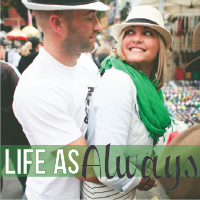








2 comments:
I think this is a great strategy for middle-school/jhigh kids. It would be a disaster in my classroom though. Then again, most things I've tried this year have been a disaster (hardest year ever).
They know not to take my books home, so I generally just pull piles of books out their desks when I see them.
Wow, this is AWESOME! It makes the planner/organizer/Type A in me so incredibly satisfied. ;-)
Post a Comment